Attaching Scopes to Application
To observe how scope exactly work.
Here's how you do it
1 Go to Dashboard > Applications.
2 Select the application for which you wanted to assign the scope.
3 After choosing the application, you will be directed to the application's General tab.
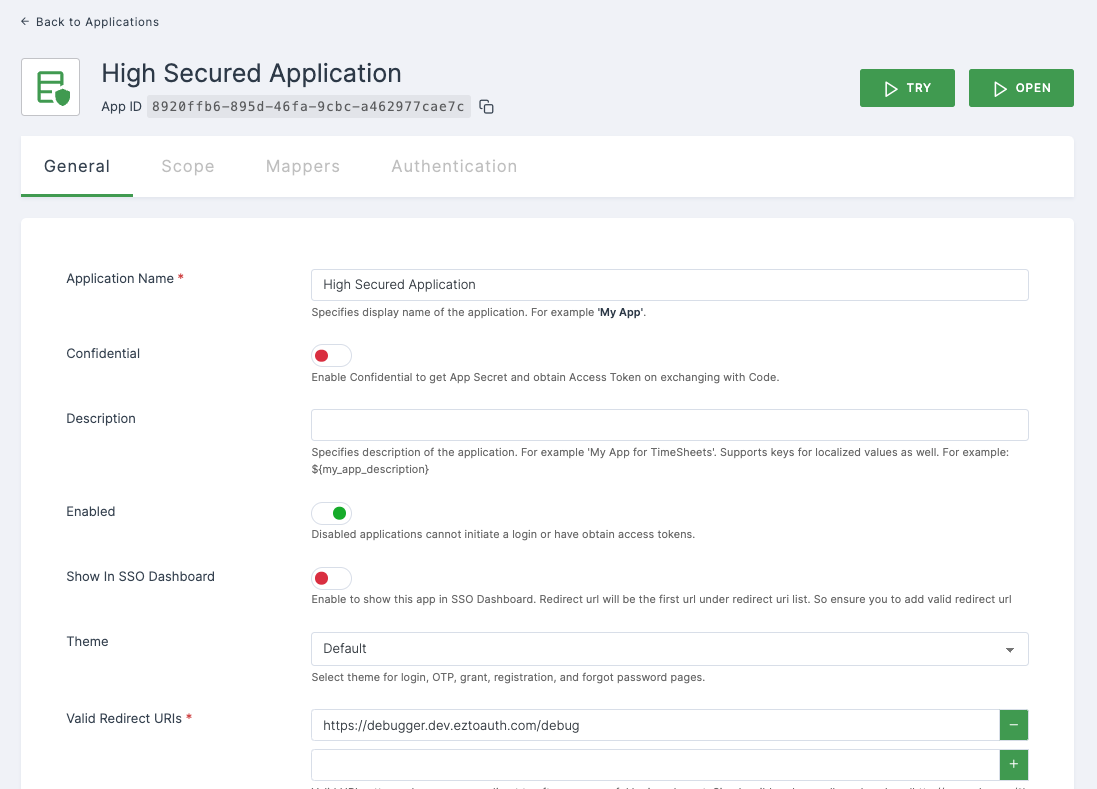
4 Navigate to the Scope tab.
note
You can add Scopes to the Default Application Scopes or Optional Application Scopes
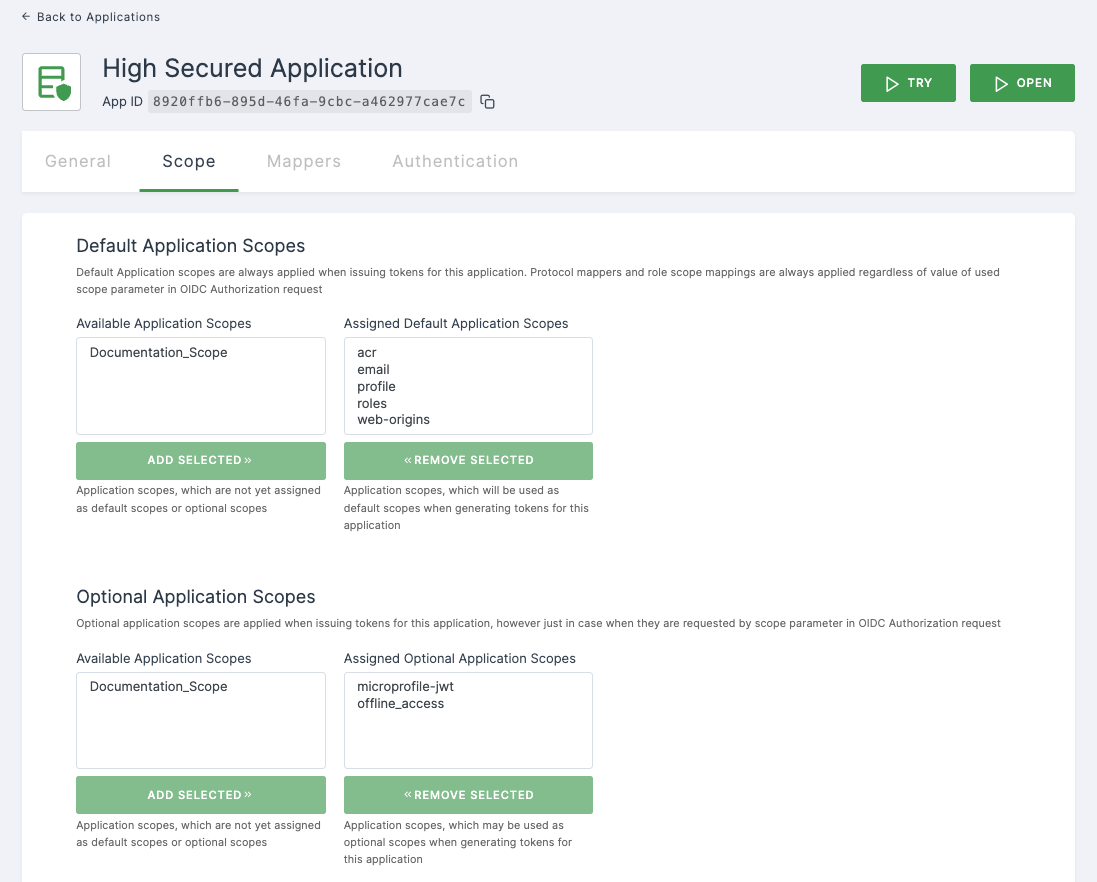
5 Simply select the scopes from the Available Application Scopes section, and click on ADD SELECTED.
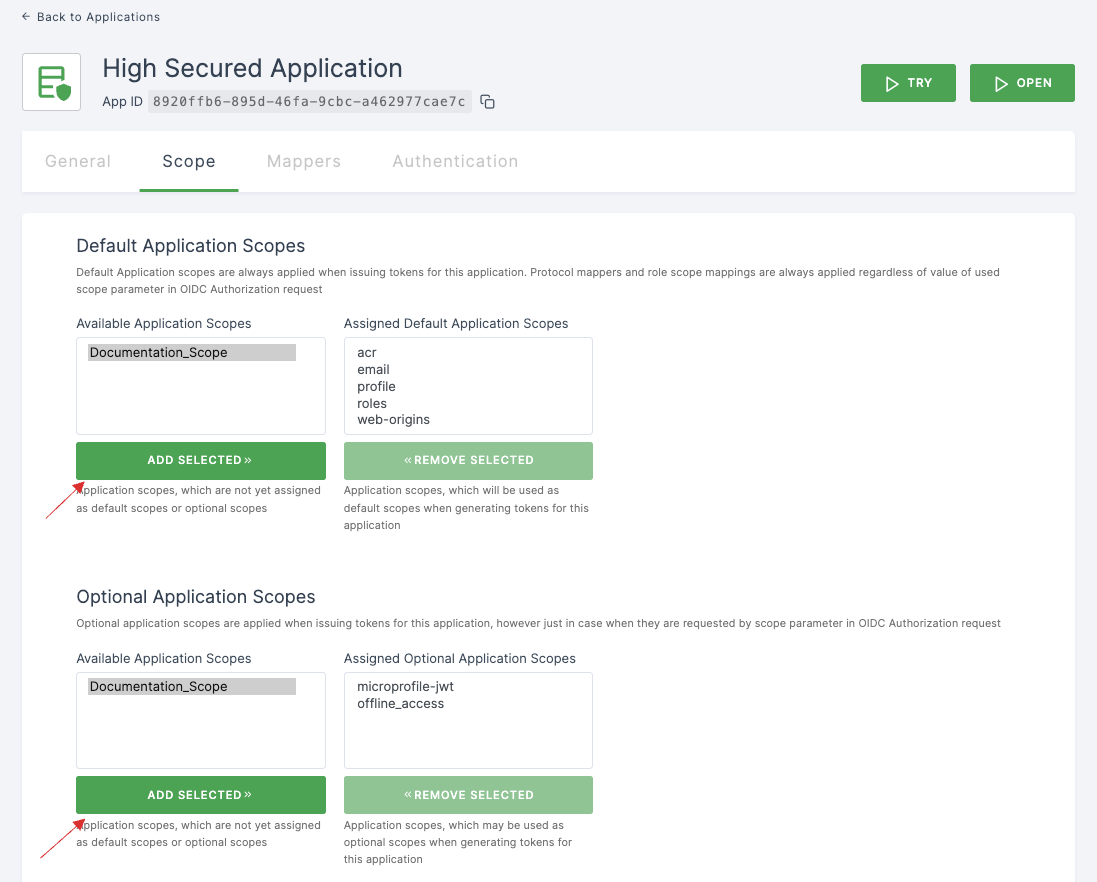
6 The application will be assigned with the scope, and will be given access to the specific resource.